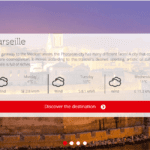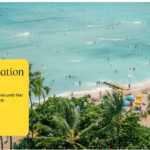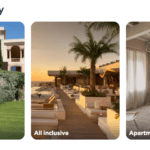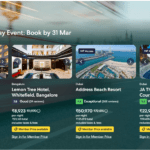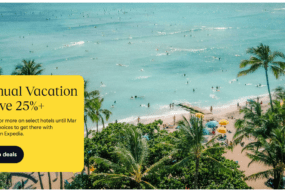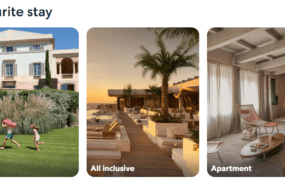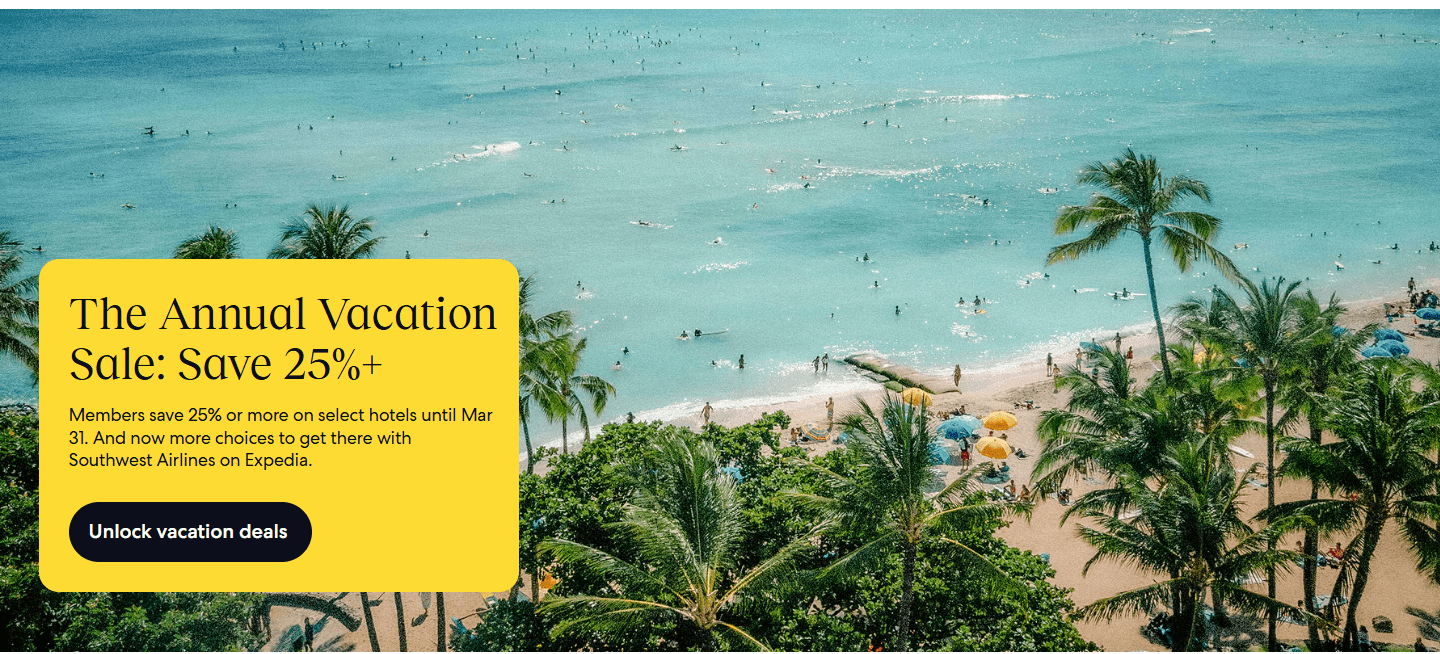
When it comes to booking travel online, few names are as recognizable as Expedia. Whether you’re planning a quick weekend getaway, an overseas adventure, or a full-blown honeymoon package, Expedia offers a wide range of tools to help make travel easier, cheaper, and more accessible. But with so many features and offerings, navigating the platform efficiently can feel overwhelming. This guide breaks down how to make the most of Expedia—step by step—to ensure your next trip is seamless and enjoyable.
What is Expedia?
Founded in 1996 as a division of Microsoft, Expedia has grown into one of the largest online travel agencies (OTAs) in the world. It allows users to book flights, hotels, vacation rentals, rental cars, cruises, and activities—all in one place. Expedia also owns several other popular travel brands, including Hotels.com, Vrbo, Orbitz, and Travelocity.
Why Choose Expedia?
Expedia offers numerous advantages for travelers:
- One-Stop-Shop: You can book all aspects of your trip in one transaction.
- Bundling Discounts: Save more by bundling flights, hotels, and car rentals.
- Loyalty Rewards: The Expedia One Key rewards program allows you to earn and redeem points across Expedia, Hotels.com, and Vrbo.
- 24/7 Customer Support: Assistance is available before, during, and after your trip.
- Free Cancellation Options: Many bookings offer flexible cancellation terms.
How to Use Expedia Step-by-Step
Let’s walk through how to use Expedia effectively.
Step 1: Creating an Account
While you can browse and even book as a guest, signing up gives you access to member-only deals and lets you manage bookings more easily.
- Visit www.expedia.com
- Click “Sign In” and then “Create a Free Account”
- Enter your email address and password or sign up with Google or Apple.
Step 2: Booking Flights
- Select “Flights” from the homepage.
- Choose your trip type: round-trip, one-way, or multi-city.
- Enter departure and destination airports, travel dates, and passenger details.
- Use the filters to select preferred times, airlines, stops, and prices.
- Click “Select” to pick a flight and proceed to checkout.
Pro Tip: Use the “Flexible Dates” toggle to see cheaper options within a broader range.
Step 3: Booking Hotels or Vacation Rentals
- Click on “Stays” or “Vacation Rentals.”
- Enter your destination, dates, and number of guests.
- Use filters such as price, star rating, amenities, or property type.
- Check traveler reviews and photos.
- Select the room type and confirm the cancellation policy before booking.
Note: Expedia integrates listings from Vrbo, so you may see both hotel and home rental options.
Step 4: Bundling for Savings
The “Bundle and Save” feature allows you to book flights + hotels (and optionally car rentals) together at a discounted price.
- Choose “Vacation Packages.”
- Enter your destination, dates, and travelers.
- Select your flight first, then your hotel.
- Compare bundled prices versus booking each separately.
Step 5: Renting a Car
- Choose the “Cars” tab.
- Enter your pickup location, date, and drop-off details.
- Use filters for vehicle type, rental company, and fuel policy.
- Review total costs, including taxes and fees.
Tip: Look for “Pay Later” options to keep flexibility.
Step 6: Booking Activities
Expedia also offers tours, experiences, and tickets to local attractions.
- Click “Things to Do.”
- Enter the city and dates.
- Browse experiences like guided tours, theme park tickets, and more.
- Filter by category, price, or rating.
Step 7: Cruises and More
Under the “Cruises” tab, you can compare cruise lines, ships, routes, and amenities. Expedia partners with all major cruise lines and often features exclusive promotions.
Maximizing Your Experience: Expedia One Key Rewards
Launched in 2023, One Key is the unified loyalty program for Expedia, Hotels.com, and Vrbo.
How It Works:
- Earn OneKeyCash on eligible bookings.
- Use OneKeyCash to save on future trips across participating brands.
- Get member-only pricing and perks like free breakfast or late checkout.
Tiers:
- Blue: Entry-level, access to deals and OneKeyCash.
- Silver: After 5 trips; includes priority support and hotel perks.
- Gold: After 15 trips; get room upgrades and extra savings.
- Platinum: After 30 trips; premium support and highest rewards rate.

Travel Insurance and Protection Plans
Expedia offers travel insurance during checkout, often provided by third parties like AIG or Allianz.
Coverage May Include:
- Trip cancellation or interruption
- Lost baggage
- Medical emergencies
- Travel delays
Read the fine print and compare policies. If you already have coverage through a credit card or other means, you may not need additional protection.
Tips to Save More on Expedia
1. Use the App
Download the Expedia app for exclusive mobile-only deals and price alerts.
2. Track Prices
Set up price tracking for flights and hotels to get notified when prices drop.
3. Book in Advance
Booking at least 3 weeks in advance typically yields the best rates, especially for flights and hotels.
4. Be Flexible
Flying midweek or traveling during off-peak seasons can save you hundreds.
5. Look for Coupons and Promos
Expedia occasionally releases promo codes or flash sales. Sites like RetailMeNot and Honey can help you find them.
Managing Your Trip
Once you’ve booked, Expedia makes it easy to manage everything through their “Trips” tab. From there, you can:
- View itineraries
- Modify bookings
- Cancel or rebook
- Access e-tickets and vouchers
- Chat with customer service
You’ll also receive email reminders and updates regarding your upcoming travels.
Expedia’s Cancellation and Refund Policies
Cancellation policies vary depending on the supplier (airline, hotel, etc.):
- Flights: Most major airlines allow 24-hour cancellation for free.
- Hotels: Many allow free cancellation up to 24-48 hours before check-in.
- Packages: Terms depend on each element of the bundle.
- Activities: Some experiences are refundable, others are not.
Always read the fine print. Expedia also allows you to filter results by “Free Cancellation.”
Expedia for Business and Group Travel
If you’re organizing travel for a company, wedding, or family reunion, Expedia can help with:
- Group Discounts
- Business Travel Tools
- Dedicated Support Teams
The platform also supports “Expedia TAAP” (Travel Agent Affiliate Program), letting agents earn commissions by booking through the platform.
Common Issues and How to Solve Them
1. Booking Errors
Double-check all traveler information before submitting. If you spot an error, contact support immediately.
2. Price Changes
Prices can change quickly. If you see a jump during checkout, try switching browsers or refreshing.
3. Refund Delays
Refunds may take 7–10 business days to process. Monitor your account or contact support if it takes longer.
4. Overbooked Hotels
Rare but possible. Expedia usually offers a comparable hotel or refund if this happens.
Final Thoughts: Is Expedia Worth It?
Absolutely. Expedia is a trusted platform with robust features, competitive prices, and a rewards system that benefits frequent travelers. Whether you’re booking a spontaneous weekend trip or a luxury international escape, Expedia makes it simple to organize every aspect of your journey from start to finish.
The key is to explore its features fully, stay flexible with dates and destinations when possible, and use rewards strategically. With a little planning and know-how, Expedia can help turn your dream trip into a reality.