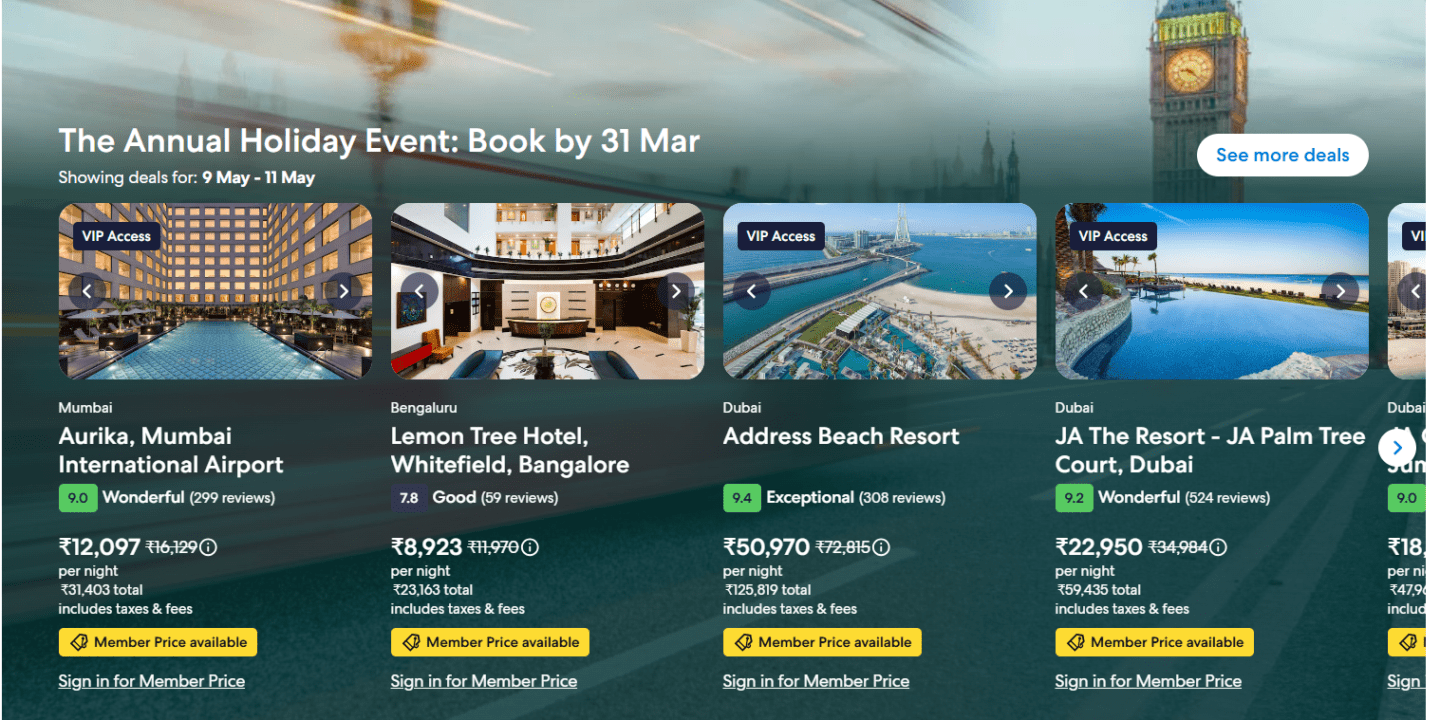
Expedia is one of the most popular online travel agencies, offering a comprehensive platform for booking flights, hotels, car rentals, vacation packages, and activities. Whether you’re a first-time traveler or a seasoned globetrotter, understanding how to navigate Expedia efficiently can help you find the best deals, save money, and streamline your travel planning. This guide will walk you through everything you need to know to use Expedia like a pro.
1. Creating an Expedia Account
Before you start booking, it’s best to create an Expedia account. Having an account allows you to:
- Save and manage bookings easily.
- Earn and redeem Expedia Rewards points.
- Receive personalized deals and recommendations.
- Track price changes for flights and hotels.
To sign up, simply visit Expedia’s website and click on the “Sign in” button. You can register with an email address or link your Google or Facebook account.
2. Searching for Flights
Expedia offers a user-friendly flight search tool that allows you to compare multiple airlines and prices in one place. Here’s how to find the best flight for your trip:
- Enter Your Travel Details – Input your departure and destination cities, travel dates, and the number of travelers.
- Choose One-Way, Round-Trip, or Multi-City – Expedia lets you customize your itinerary.
- Use Filters – After searching, use filters to narrow results by price, airline, departure/arrival times, duration, and number of stops.
- Check the Price Calendar – Expedia sometimes shows a price calendar to help you identify cheaper days to fly.
- Set Up Price Alerts – Expedia allows you to track price changes and book when rates drop.
3. Booking Hotels
Expedia’s hotel search feature helps you find accommodations that suit your budget and preferences. Follow these steps:
- Enter Your Destination and Travel Dates – Specify whether you’re looking for a hotel in a specific city, neighborhood, or near a landmark.
- Apply Filters – Narrow results based on star rating, price range, guest ratings, amenities (e.g., free breakfast, pool, pet-friendly), and cancellation policy.
- Read Reviews – Expedia provides user-generated reviews, giving you insights into the property’s service, cleanliness, and location.
- Check the Fine Print – Look for resort fees, deposit requirements, and cancellation policies before booking.
- Bundle for Savings – Expedia offers discounts when you book flights and hotels together as a package.
4. Renting a Car
Expedia allows you to compare car rental options from major providers. Here’s how to rent a car:
- Enter Pickup and Drop-off Locations – Specify the city, airport, or hotel where you want to pick up and return the car.
- Select Rental Dates and Times – Ensure you pick a rental period that suits your travel schedule.
- Filter by Car Type – Choose from economy, luxury, SUVs, or vans based on your needs.
- Check the Rental Terms – Read about mileage limits, insurance coverage, and deposit requirements.
- Look for Discount Codes – Expedia often has promotions and discounts on car rentals.
5. Booking Vacation Packages
Expedia’s vacation packages bundle flights, hotels, and sometimes car rentals for better deals. To book a package:
- Choose the ‘Vacation Packages’ Tab – Enter your departure city and destination.
- Select Flight and Hotel Preferences – Customize your package by choosing preferred airlines and hotels.
- Compare Prices – Sometimes adjusting travel dates by a day or two can lower costs.
- Check for Extras – Some packages include free breakfast, resort credits, or airport transfers.
- Read Cancellation Policies – Ensure flexibility in case plans change.
6. Finding Activities and Tours
Expedia’s “Things to Do” section lets you book excursions, tickets, and guided tours in advance. Here’s how to maximize this feature:
- Enter Your Destination – Browse available activities in your travel location.
- Use Filters – Sort by price, duration, traveler rating, and category (e.g., cultural tours, adventure activities, day trips).
- Read Reviews – Check feedback from past travelers before booking.
- Look for Bundle Deals – Some activities offer discounts when booked with hotels or flights.
7. Using Expedia Rewards
Expedia Rewards is a free loyalty program that lets you earn points for every booking. Here’s how to make the most of it:
- Join for Free – Sign up to start earning points on eligible purchases.
- Earn Points on Flights, Hotels, and More – Every dollar spent earns points, which can be redeemed for hotel discounts.
- Unlock VIP Benefits – Frequent travelers can reach Silver or Gold status for perks like room upgrades and free amenities.
- Use Expedia Credit Cards – Some credit cards offer extra points for Expedia bookings.
8. Finding and Applying Discounts
Expedia frequently offers promo codes and deals. Here’s how to find them:
- Check the ‘Deals’ Page – Expedia’s homepage features daily discounts on hotels, flights, and packages.
- Sign Up for Emails – Subscribers get exclusive promotions.
- Use the Expedia App – The mobile app sometimes offers app-exclusive discounts.
- Book in Advance – Last-minute bookings can be costly; planning ahead often yields better prices.
9. Managing Your Bookings
Expedia makes it easy to track and modify reservations:
- Log Into Your Account – View upcoming trips under “My Trips.”
- Modify or Cancel – Depending on the provider’s policies, you may be able to change flights or cancel hotel stays.
- Download the Expedia App – Access bookings on the go and receive flight updates.
- Contact Customer Support – Use Expedia’s chatbot or call customer service for help with changes or refunds.
10. Tips for Hassle-Free Travel Planning
- Compare Prices Across Different Sites – Check Expedia against other travel sites before booking.
- Book Refundable Options When Possible – Plans change, so flexibility is key.
- Use Multiple Payment Methods – Expedia accepts major credit cards, PayPal, and some gift cards.
- Check Travel Restrictions – Stay updated on visa requirements, COVID-19 rules, and baggage policies.
- Save Confirmation Emails – Keep all receipts and confirmation numbers handy for reference.
Conclusion
Expedia is a powerful travel booking platform that can simplify trip planning when used effectively. By creating an account, leveraging filters and rewards, and staying informed about promotions, you can maximize savings and enhance your travel experience. With this beginner’s guide, you’re now ready to navigate Expedia like a pro and book your next adventure with confidence!























