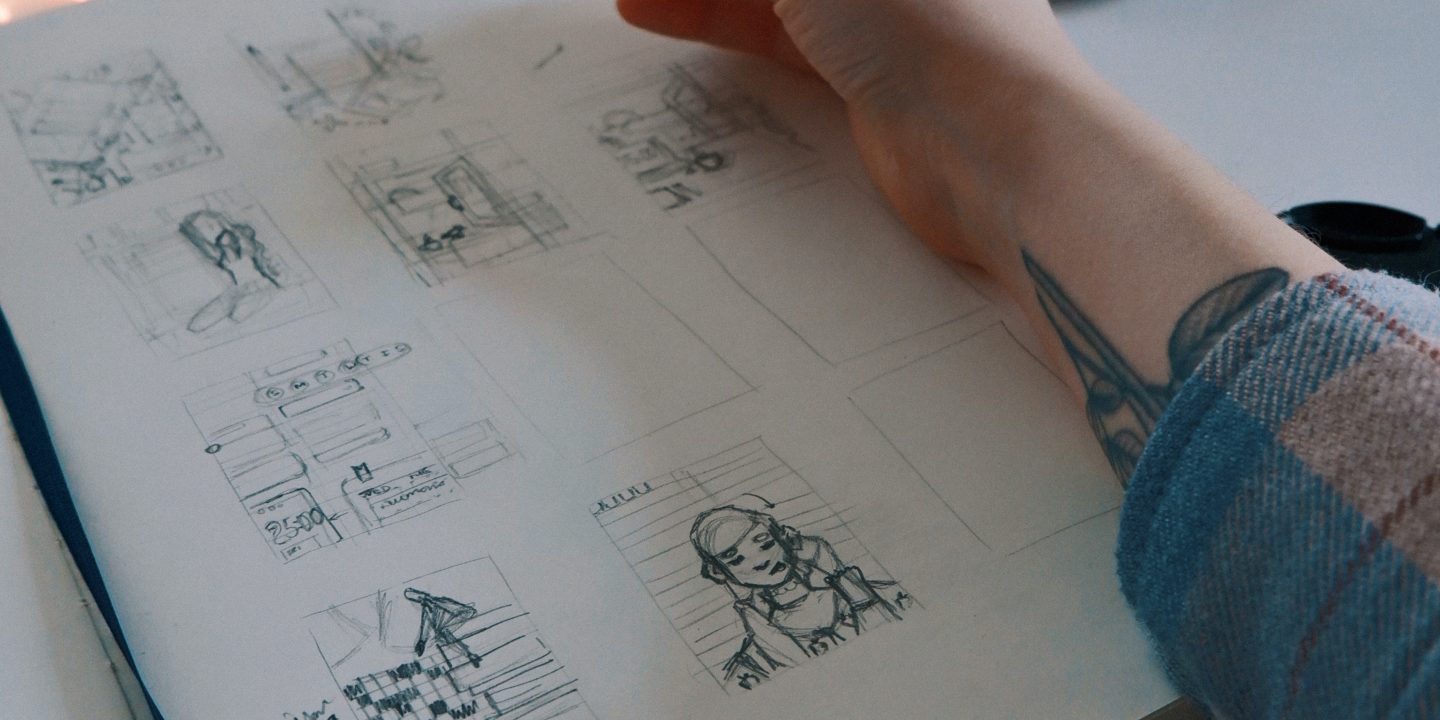
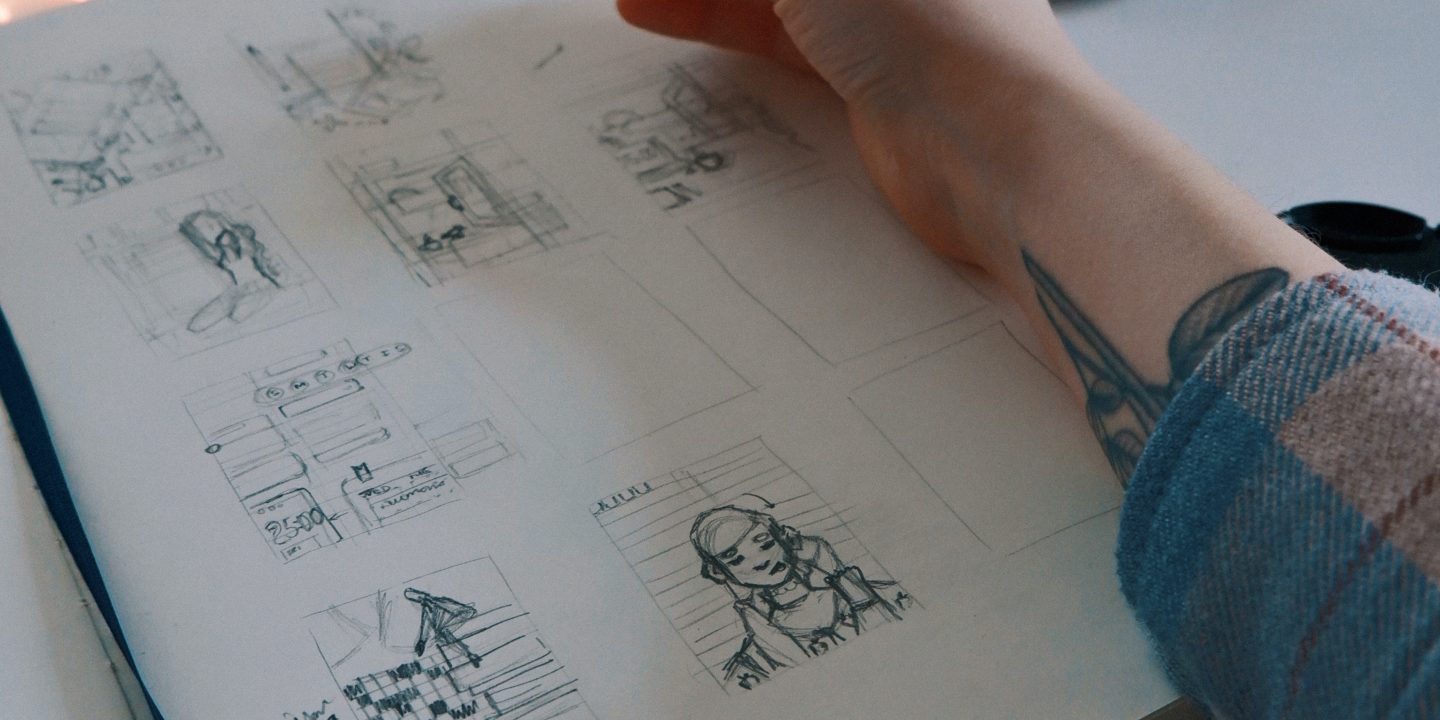
Are you looking for a way to make your blog stand out amongst the sea of content on the internet? Infographics and data visualizations might just be the answer! These colorful and eye-catching visuals not only grab your readers’ attention but also convey information in a clear and concise manner. In this blog post, we will explore different types of infographics, how to create them, why they are beneficial for your blog, and how to seamlessly incorporate them into your design. So buckle up and get ready to take your blogging game to the next level with these powerful tools!
Infographics are an effective way to present complex data and information in a visually appealing format. But did you know that there are different types of infographics? Here are some of them:
1. Statistical Infographic: This type of infographic is used to showcase numerical data, trends, and patterns.
2. Timeline Infographic: These infographics show events over time through the use of visuals such as timelines or flowcharts.
3. Process Infographic: As the name suggests, these infographics display step-by-step processes using illustrations or graphics.
4. Geographic Infographic: This type of infographic emphasizes location-based information by displaying geographical maps, charts or graphs.
5. Comparison Infographic: This type compares two ideas, products, processes or any other subjects illustrating their similarities and differences between them with the help of graphs and charts
It’s important to choose the right type of infographic for your blog content to enhance its overall impact and make it more engaging for your audience!
Infographics are a powerful tool for presenting complex information in an easy-to-understand format. If you’re looking to make your own infographic, there are several steps you can follow to ensure it’s effective and visually appealing.
Firstly, determine the topic of your infographic and the message you want to convey. Once you have a clear idea of what you want to communicate, gather relevant data and statistics that support your message.
Next, choose a design style that complements the content of your infographic. There are various templates available online or if you’re confident with graphic design programs like Adobe Illustrator or Canva, create a custom layout from scratch.
When designing an infographic consider using visual elements such as icons or illustrations instead of relying on text-heavy blocks which may be overwhelming for readers. Also think about color schemes – complementary colors work well together while contrasting hues create emphasis.
Review and refine your finished product before publishing it online. Ensure that all visual elements align with brand guidelines (if applicable) and test its readability across different devices such as desktops and mobile phones.
By following these simple steps anyone can start making their own infographics!
Incorporating infographics into your blog can be a game changer for your content marketing strategy. Infographics are visually appealing and easy to digest, making them an effective way of presenting complex information in an understandable format.
Infographics have the power to grab readers’ attention and keep them engaged with your content. They also make it easier for readers to retain information by presenting key points in a clear and concise manner.
Using infographics on your blog can also improve your website’s SEO (Search Engine Optimization) by increasing traffic, engagement, and backlinks. Infographic sharing is more likely than plain text or static images which means that they increase brand exposure when shared on social media platforms such as Facebook, Twitter or LinkedIn.
Moreover, infographics are versatile assets that you can use across different channels including email newsletters or presentations outside of just blogs.
However, creating high-quality infographics requires careful planning and execution. It’s important to choose relevant data sources that support the main idea of the infographic while ensuring accuracy at all times. With some research skills and design tools available today online like Canva.com – anyone could create their own eye-catching infographic for free!
When incorporating infographics into your blog design, it’s important to consider the overall aesthetic and layout of your website. Infographics should enhance the content on your blog, not detract from it.
One way to incorporate infographics is by placing them within a blog post as visual aids that complement and illustrate the written content. This can help break up large blocks of text and make complex information more digestible for readers.
Another way to use infographics in your blog design is by creating a dedicated page or section specifically for them. This allows readers to easily access all of the infographics you’ve created in one place, making it easier for them to find and share with others.
When designing an infographic for your blog, choose colors and fonts that match your brand identity. Be sure to include clear headings, labels, and data points so that readers can easily understand what they’re looking at.
Ultimately, incorporating infographics into your blog design can greatly enhance both user experience and engagement with your content. So take some time to experiment with different approaches until you find what works best for you!
By now, you should have a good understanding of what infographics are, how they can benefit your blog and the different ways in which you can incorporate them into your design. To further inspire you to implement these visual aids into your blogging strategy, let’s take a look at some examples of well-designed blogs that effectively use infographics.
One great example is HubSpot’s marketing blog, which regularly features informative and eye-catching infographics on topics such as social media trends and email marketing statistics. Another notable example is Visual Capitalist, a site dedicated entirely to creating data-driven graphics that help readers better understand complex concepts in finance and economics.
No matter what industry or niche your blog falls under, there is always an opportunity to include relevant infographics to enhance the user experience for your readers. By following the tips outlined in this article and taking inspiration from successful blogs who have already implemented these strategies with success, you will be well on your way to creating engaging content that both informs and entertains.